Petcube Camera Review: Models, App, & Our Personal Experience
When you purchase through links on our site, we may earn a commission. Here’s how it works.

Our dog suffers from major separation anxiety. He also loves to do mind games like puzzles, chase ice, and play with other dogs. So, for times when I’m busy and don’t have time to keep him entertained or need to leave him for extended periods of time, Petcube is an effective solution. It offers both a way to occupy him and keep my dog distracted but also gives me the opportunity to talk and interact with him from afar. Let’s take a look at the product options and see what might be a good fit for you and your pet. I’ll also share my personal experience of trying it out.
Table of Contents
Petcube Camera Review
Summary
With Petcube cameras, you can see your pup, play with them, or give them treats from a distance.
Our experts determine the overall rating by considering many factors, including video and sound quality, customer service and reputation, integrations, pricing, ease of use and installation, and more.
Overall Score
Pros
- 1080p HD video
- Two-way audio
- Night vision
- Motion and sound detection
- Built-in Alexa
- 24/7 Customer Support
- 1-2 year warranty
Cons
- Added monthly fee for recording and video cloud storage
Petcube Models & Pricing
The Petcube WiFi pet camera comes in a few different models. The company continues to innovate over the years, upgrading its camera quality and features. I’ll explore the latest and greatest options, including their similarities and differences, and compare them side by side to help you decide what works best for you and your pup. I will also walk you through the subscription options for viewing video history.
Petcube Cam
View on Amazon | View on Chewy | View on Petcube
The Petcube cam is the most basic Petcube camera in the line. But basic isn’t bad. It includes a 1080 HD resolution camera, connection to the app, built-in vet chat and Alexa, motion and sound detection, zoom, two-way audio, and night vision. It has almost all the features of the other Petcube cameras but less interaction.
This model isn’t compatible with a 5GHz WiFi connection, just a 2.4GHz. There’s no wide-angle view, but it does have 8X zoom. It also has alerts to notify you of potentially dangerous events, audio recognition of barking or meowing, and the ability to tell the difference between people and pets. If you just want an affordable, stylish, and compact camera to keep an eye on your pet in their crate or small space, this might be the right choice for you.
Price
$31.99Petcube 360 Review
View on Amazon | View on Petcube
The Petcube 360 is similar to the original Petcube with 1080p HD and two-way audio, but this model has a 360° rotating tilt camera and spinning base, allowing you to see more of a range. There is also a privacy mode you can turn off the lens when you don’t need it. Similar to the traditional Cam, you get notifications in addition to the AI-powered recognition of specific people or pets when it detects movement or sounds. This camera is better suited if you want to monitor your pet, but you let your dog out when they’re not home and need a way to pan around a larger room to see your pet.
Price
$46.99Petcube Bites 2 Review
View on Amazon | View on Chewy | View on Petcube
The Petcube Bites 2 has the same camera as the Petcube cams, with added interaction and training features. This model has a built-in treat dispenser that can hold up to 1.5 lbs of treats support various types of dry treats for cats and dogs. You can dispense treats remotely or schedule them for release from the app. You can also toss treats at a variety of distances. An added bonus of this model is the 160° ultra-wide-angle view. It’s dishwasher safe and has controls to limit the number of treats it spits out.
Petcube and FluentPet talk buttons has also teamed up to capture pets’ “talking” moments on video in real-time. Pets press FluentPet buttons to “talk,” with each moment recorded by Petcube cameras and sent straight to their pet parents’ phones.
Our Personal Experience With Petcube Bites 2

We had the opportunity to try out the Petcube Bites 2 in exchange for an honest review. As I mentioned earlier, my dog suffers from major separation anxiety when left home alone. He usually whines and barks when we leave and then sits at the door waiting for us to come home. After just the first time using the Petcube Bites, he was hooked.
We already monitored him via a dog camera, but this is even better. Georgie loves to chase the treats around the floor. I thought he’d be scared or uninterested (after trying other interactive dog toys), but since it involved treats (and is a game to sniff them out after you fling them via the app), he loved it. The device is a little noisy, but the sound doesn’t seem to bother him.
Petcube Pops
If you’re using Petcube’s Bites camera, they’ve developed their own line of all-natural dog treats that fit perfectly in their dispenser. It comes in three flavors (Pumpkin, Duck, or Rabbit), each packed with limited-quality ingredients that promote health while being low on calories to use as snacks in the Petcube.
Our First Hand Experience With Petcube Pops
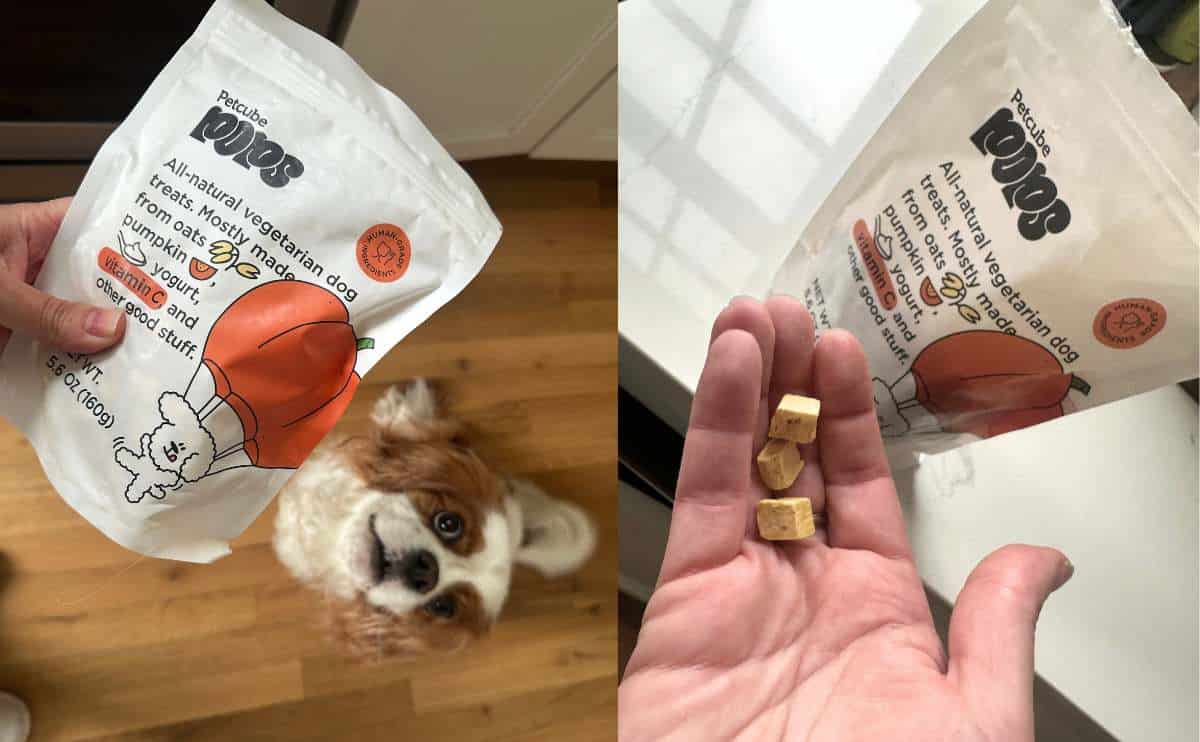
They are super lightweight, so if you use them with the Petcube cam, they won’t injure your dog when they get shoot out of the Petcube. The bites are in little cube shapes, have the consistency of a sponge, and don’t have a strong odor. My dog is a super picky eater and has allergies, so he could only try the pumpkin flavor, and he wasn’t a big fan. But we shared them with some friend’s’s dogs, who gobbled them up!
Price
$24.99Video: Petcube Bites 2 In Action
Check out Georgie trying out the Pet Cube in real-time, how he reacted to the treats, and see the quality of the video from the camera.
Petcube Play 2 Review
The Petcube Play 2 offers a different type of interaction aimed at entertainment and exercise rather than food. With a built-in laser pointer, you can remotely interact with your pet or set the laser to autoplay while you are away. This model boasts the same 160° ultra-wide-angle view as the Bites model. This camera is great if your dog (or cat) likes to play games and you are worried about them gaining on extra pounds with the treats.
Price
$79.99Petcube Comparison Table
| Petcube Cam 2 | Petcube Cam 360 | Petcube Bites 2 Lite | Petcube Play 2 | |
|---|---|---|---|---|
| 2-Way Audio | ||||
| Lens | 110° | 105° | 160° | 160° |
| Resolution | 1080px | 1080px | 1080px | 1080px |
| Zoom | 8x | 8x | 8x | 8x |
| Pan Tilt & Rotate | ||||
| Night Vision | Up to 30 ft | Up to 30 ft | ||
| Treat Dispenser | ||||
| Interactive Laser |
Petcube App
Petcube offers a free app for iOS and Android that will work with all of their cameras.
Petcube GPS Tracker Review
View on Amazon | View on Chewy | View on Petcube
Petcube also entered the pet tracking space in the fall of 2024. Their GPS tracker stacks up to the competition with an affordable tracker that has a few extra features, including an LED light and audible buzzer you can control from your smartphone for feedback.
Similar to other devices, it tracks steps and calories. You can set up a virtual fence and get alerts when they go outside the safe zone. You can also set daily goals (like Apple Watch) and get vet advice when you need it. Plus, if you have any other Petcube cameras, you can bundle the subscription plan under one account.
Key Features
- 24/7 GPS tracking (updated every few seconds) with virtual boundaries
- Tracks activity, steps, favorite routes, calories burned,
- Sends alerts in real time (additional monthly fee)
- Waterproof
- LED light & buzzer
- Glow-in-the-dark silicone case
- Rechargeable battery lasts up to 30 days (in power save mode)
- Works with most collars
- Share dog’s data with family or friends
- Optional online vet chat and free help
Our Personal Experience With Petcube Tracker

I tested the Petcube tracker in exchange for an honest review. The lightweight and neutral tracker blends well with any collar color or design. However, the silicone case was a bit tricky to thread through our dog’s collar, but you can pop the tracker out of the case to charge without having to take the case on and off, which was nice. The tracker charges quickly and the light is bright and clearly lets you know when it’s full. The buzzing and sounds startled our dog, so we don’t use that feature, but the light is a nice feature for walking at night. I get timely alerts when he is out of the boundaries we set with the app. I appreciate the power-saving feature when back in the safe zone to extend the battery life. One cool feature we haven’t had to use yet, thankfully, is the “Lost Pet Mode,” which activates when you leave the power saving mode so you can quickly access the light and sound to find your dog. Overall, we are very impressed with this tracker. Its quality is a terrific value at a low price.
Price
Does Petcube Require A Subscription?
While all Petcube cameras offer live streaming, a subscription plan is required for video history. There are two paid options for you to consider, both available for a monthly or annual fee. See below for a breakdown of the differences in the plans and costs (which include a 14-day free trial).
| Basic | Optimal | Premium | |
|---|---|---|---|
| Live Video Streaming | |||
| Video History | 3 Days | 90 Days | |
| Length of Clips | 30 Seconds | 30 Seconds | |
| Smart Alerts | |||
| Web Interface | |||
| Warranty | 1-Year | 1-Year | 2-Year |
| Number of Downloads | 10 | Unlimited | |
| Smart Filters | |||
| Online Vet* | |||
| Price Per Month | Free | $7.49 | $16.99 |
| Price Per Month (Paid Annually) | Free | $3.99 | $11.99 |
Optional Vet Chat Subscription
*Petcube has a partnership with Fuzzy Pet Health to offer a vet chat on the Petcube app. With this optional subscription, you’ll be able to live chat and share pictures and videos with a certified veterinarian concerning non-emergency pet issues.
Furbo vs Petcube
Probably the biggest Petcube competitors are the folks over at Furbo. The Petcube Bites 2 has a very similar market to the Furbo, so you will want to know about the similarities and differences when trying to decide which one is right for you.
| Furbo | Petcube Bites | |
|---|---|---|
| Live Streaming (via App) | ||
| Night Vision | ||
| 4x Zoom | ||
| 2-Way Audio | ||
| Treat Dispenser | ||
| Alexa | ||
| Sound & Motion Alerts | Bark Only | |
| Treats | Limited Capacity & Types | Larger Capacity & More Types |
| Treat Features | Release Multiple Treats | Release Treats To Different Distances |
Other Options
There are other options besides Petcube and Furbo when it comes to pet cameras. Our experts review the best dog cameras to help you pick the one that is right for you.
Frequently Asked Questions
Our experts put together a list of some frequently asked questions related to Petcube.
How Does Petcube Work?
This camera allows you to view your pet, and depending on the model, some interactive features are available to help you communicate with, train, and entertain your pet.
How Do I Set Up And Use Petcube?
Learning how to set up and how to use Petcube is simple. Petcube installation involves connecting your camera to power and logging in to the app. After that, you’ll simply follow the instructions, and you’ll be ready to go.
How Do I Talk To My Pet On Petcube?
You’ll need to know how to talk to your pet on Petcube. There’s a push-to-talk button in the app that will send your voice through the speaker.
Does Petcube Record?
Petcube only records if you have a subscription plan.
How Do I Connect To Petcube on WiFi?
If you are wondering how to connect Petcube to WiFi, it just takes a few steps.
- Open the settings on your phone.
- Open WiFi settings, connect to Petcube, and then go back to the app.
- Wait for the app to connect with Petcube and scan for available WiFi networks.
- Choose your home WiFi network from the list, put in your password, and hit join.
Why Is My Petcube Offline?
If you’re having issues with your Petcube connection, try restarting, and if that doesn’t work, the Petcube website offers lots of troubleshooting tips. Don’t forget about the 365 24/7 customer service, which is there to help you figure things out.
Is Petcube Worth It?
Like with any device, Petcube is worth it if it works for you. Do your research to determine if the specs of this pet camera are what you need. If so, then it could be worth it.
Technology To Help You Care For Your Pet
As technology evolves, it allows for better tools to help us care for our pets. Pet cameras, like Petcube, have come a long way, but they aren’t the only advancement that helps us keep our pets safe and happy. Automatic water fountains, food dispensers, and even doggie doors can help you simplify pet care, and activity monitors can help you keep up with the health of your pet.
Why Trust Canine Journal
Sadie has been using smart technology for pets for more than a decade. From cameras to activity trackers, GPS smart collars, and more. She enjoys keeping up with the latest and greatest trends and products, especially when it comes to technology and pets. She has had a dog or caretaker for others’ dogs her entire life and is currently a dog mom to a Cavalier King Charles Spaniel. She uses cameras to keep track of her dog while not at home since he suffers from separation anxiety.









